| By : admin | In : Show all
WP iPhone Magazine
WP iPhone Magazine, a very beautiful and premium quality magazine wordpress theme for iphone blogs made by “Themes junction” team,125×125 banner ads are included.

Need help? Contact us
WP iPhone Magazine
WP iPhone Magazine, a very beautiful and premium quality magazine wordpress theme for iphone blogs made by “Themes junction” team,125×125 banner ads are included.

Need help? Contact us
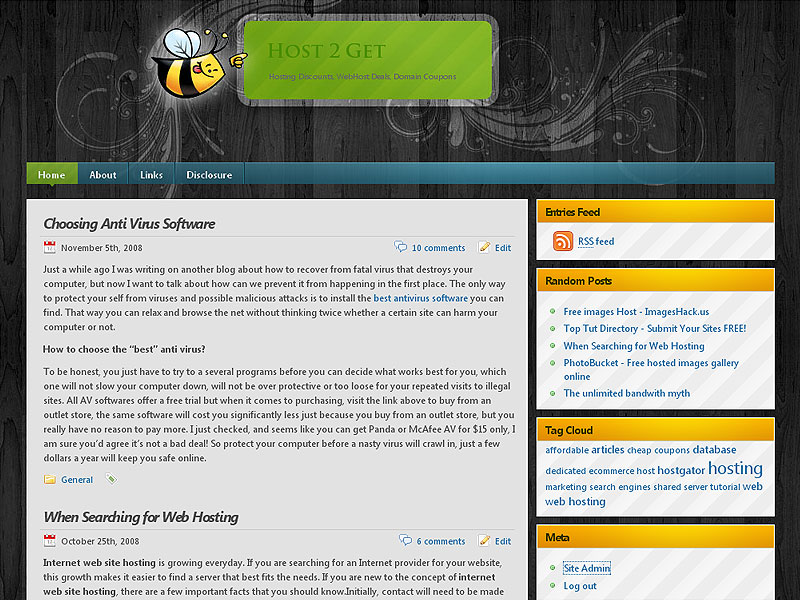
This theme has a neat, web 2.0 design and will suit any blog thanks to its flawless functionality and classic layout.
Compatible with all browsers including IE6, IE7, Firefox 3, Opera and safari, works perfect on the latest version of WordPress and Ready for social bookmarks, gavatars, various other plug ins. Drop down menu pre-installed, just install and enjoy!
Need help? Contact us
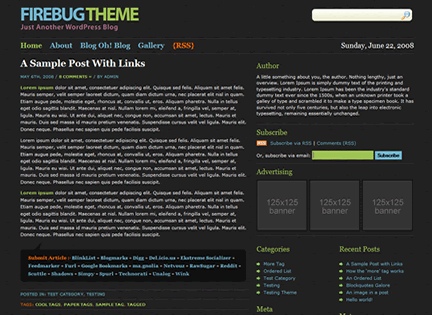
I present to you a very colorful and feature packed WordPress theme that has all the right ingredients to replace your current blog theme. Please welcome “Firebug“! A new WordPress theme from Blog Oh! Blog.
Firebug is a dark (but colorful) theme with two widget-ready sidebars, space for 125×125 banner ads, social tagging options at the end of each post, Gravatar ready comments, feed subscription options, WordPress 2.5+ Gallery feature, and much more. I have also included the logo.psd file in the images folder of the theme so that you can replace the logo.gif file with your own modified version. The WordPress theme is CSS/XHTML validated and has been tested with Firefox, Internet Explorer 6/7 and Safari.
Firebug comes under a Creative Commons License and is free to use on your blog as long as the credit link in the footer is kept intact. I hope everyone enjoys this new theme and please don’t forget to leave comments as they are precious! 
Need help? Contact us
I’m glad to announce an all new WordPress theme from Blog Oh! Blog called Portfolio Press. This is a dark-colored theme suitable for anyone who wants to create a quick portfolio or wants to showcase his work through WordPress. The theme is fully CSS/XHTML validated, WordPress 2.6+ ready and comes with easy to modify code. The comments are nicely designed with Gravatar functionality.
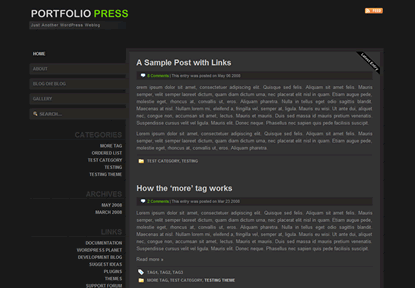
The theme is very small in size (58Kb only) and loads very quickly. It is also SEO optimized and has been tested with Firefox, IE6, IE7 and Opera browsers.
Need help? Contact us

Following the footsteps of the much successful theme Statement, comes another free WordPress theme from Blog Oh! Blog called - “Digital Statement”. This can also be called as Version 2.0 of the Statement theme because it takes all the code and converts it into a modern, more visually appealing, and with better functionality.
This version of the theme has been created by the owner of Neowster.com who gladly gave it to me for a free public release. With neat stuff like featured posts’ slide show, a nice navigation (for both pages/sub-pages and categories), content tabs, Twitter posts, site navigation, this theme is a winner 
This theme makes use of plugins and custom scripts that have to be installed before you start using this theme. Here are the steps that will help you set up the theme properly :-
<?php query_posts('showposts=5&cat=2');?>
For the slide show images, you will have to make a custom field with each post in the category with the key => “gallery_image” and value will be the upload path of the image.
Get more information here. Also, remember that you will at least need two minimum posts (with custom field set) before the slide show will work properly.
This theme has been tested on WordPress 2.6, Internet Explorer 7 and Firefox without any problems. (As a tribute to Obama being the new American President, I have used his photos for the theme testing. If you don’t like him, please don’t feel offended  He is the new president after all…)
He is the new president after all…)
Well, let me know if you like this new theme and do NOT forget to take part in the ongoing contest 
Need help? Contact us
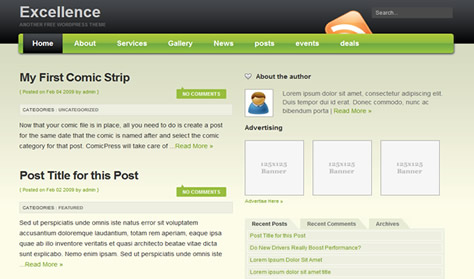
“Excellence is not a skill. Its an attitude.” So, give your blog some attitude by applying our all new WordPress theme - Excellence. This is a green-colored theme that comes with validated CSS/XHTML code, 125×125 banner space, Sidebar Tabs, Widgetized sidebars and a cute navigation menu. The theme is free of cost and comes under a Creative Commons License (that allows you to make changes and use this theme for personal use, without removing the footer copyright link).
Excellence has been tested with Internet Explorer, Safari, Firefox and Opera browsers without any problems. The theme is also compatible with WP 2.7 and above.
The theme does not use any plugins so its pretty much plug and play. Just download and extract the zip file to your desktop. Upload the theme folder (excellence) to your wordpress directory under wp-content/themes and apply the theme by going to the Appearance section of the Wp-admin.
Your feedback on the theme will be appreciated and it will help me in future theme designs.
Need help? Contact us
I am excited to announce a new WordPress theme by Blog Oh! Blog - Simple Paper. This theme has a simplistic black & white design and will suit anyone who runs a WordPress blog.

Simple Paper comes with a unique design (left-aligned), fixed menu, stylized comments, paginated posts and easily editable CSS. The this is fully CSS/XHTML validated and has been tested with Internet Explorer, Firefox and Safari browsers without any problems.
TEST RUN | DOWNLOAD Simple Paper
In case you decide to use Simple Paper, don’t forget to leave a comment! 
Need help? Contact us
GreenLight is a simple but elegant wordpress skin designed with green colors and artwork header. GreenLight comes with 2 columns, right sidebar, widget support and fixed width. Download it if you need to style your personal weblog perfectly.

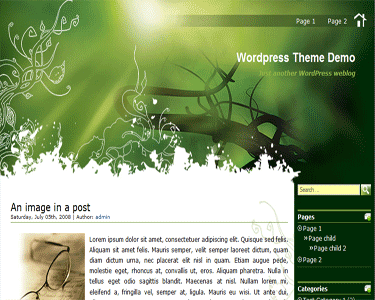
Need help? Contact us