Free Opera wordpress themes
Posted on : 14-Apr-2009 | By : admin | In : Show all

BlueDino WordPress Theme is free wordpress theme with 2 columns and other features: Tested on Latest WordPress version, 2 columns, personal and business theme, widget ready, gravatar ready, Valid CSS, Valid XHtml, Fixed width, Cross browser compatible with Internet Explorer, FireFox, Opera.
Need help? Contact us
Posted on : 14-Apr-2009 | By : admin | In : Show all
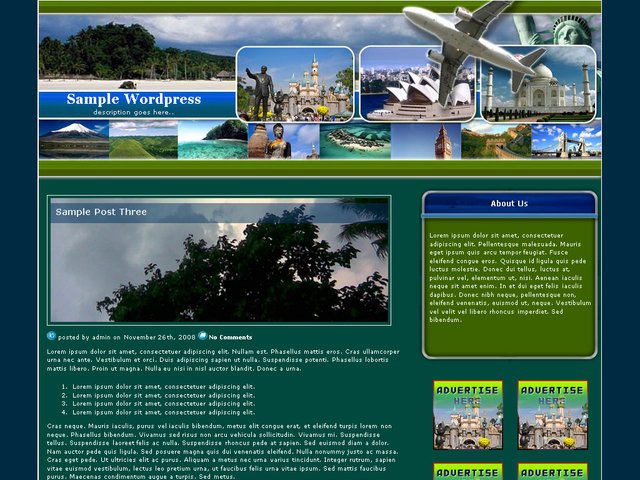
Around The Word WordPress Theme is free wordpress theme with 2 columns and other features: Tested on Latest WordPress version, 2 columns,
Need help? Contact us
Posted on : 10-Apr-2009 | By : admin | In : Show all
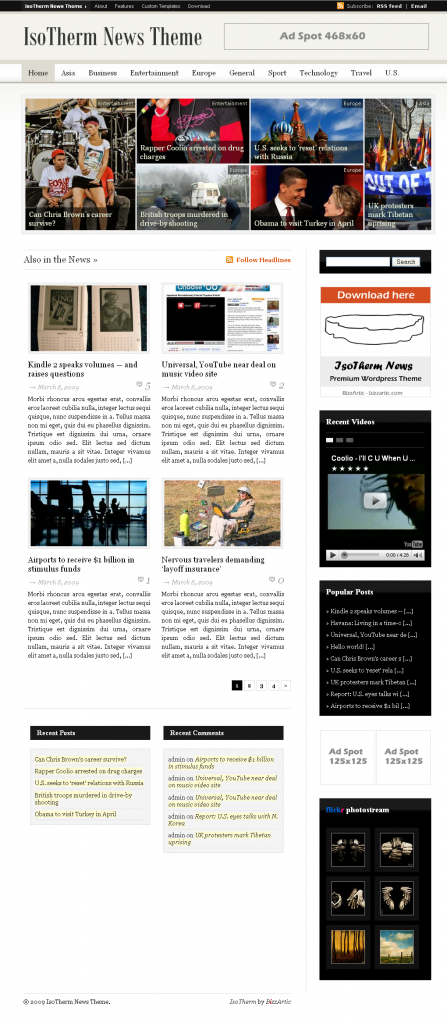
Isoterm News WordPress Theme is free wordpress theme with 2 columns and other features: Tested on Latest WordPress version, 2 columns, video widget, feature post, footer widget, widget ready, gravatar ready, Valid CSS, Valid XHtml, Fixed width, Cross browser compatible with Internet Explorer, FireFox, Opera.
Support Theme :
*** IsoTherm Support Guide - for most common issues users encountered ***
Theme Activation
> After you activate theme in WP Themes go to IsoTherm Options and set it up by your own taste.
> Default theme options become active after your first ‘Save changes’ click so don’t get scared if
theme doesn’t look normal after your first WP theme activation=)
> If you are updating theme from previous version, delete all theme files and upload new ones,
settings will remain the SAME!
Videos in Sidebar
> Firstly, you’ll have to activate widget in sidebar. You may choose your own title and the number of
tabbed videos (by default widget will show last 5 videos).
> When you are creating a post you’ll have to paste embed code twice if you want videos to appear in
sidebar section.
> If you choose to publish videos in sidebar just paste embed code in Custom fileds -> Value,
in Custom fileds -> Name type ‘video’
> That is it!
> Videos in sidebar will automatically be resized so don’t bother to change width/height attributes
as nothing will happen.
> Sometimes videos won’t show in tabs but all in one row - this happens due to javascript conflict, in most
cases other plugins will prevent tabs from displaying correctly so check your plugins first.
Auto Image Resizing
> When you are creating a post upload image you want to see in featured box, front, archives
and in single posts afterwards
> Copy the full path to image and paste it in Custom fileds -> Value, in Custom fileds -> Name type ‘image’
> That is it!
> If you encounter any issues with images not showing up, you should check if your ?cache? folder
in IsoTherm theme files is writing protected - CHMOD your cache folder if that is the case or
contact you hosting provider and ask them to chmod it for you. Also google ‘chmod via ftp’ and find
a bit info yourself.
Choose Blog Title over Logo
> show text title & description predefined in WP settings -> General Settings
> default ‘Blog Title’ and ‘Tagline’ will be chosen
> Title will have 50px size, whereas tagline will have default 12px
> Size and Font control may be edited in style.css -> #header .blog-title a{ color:#2A2A2A; font-size:50px; font-weight:bold }
Feedburner Setup
> Choose feedburner feed server from drop-down,
leave blank if you want to use default WP feeds
> Enter feedburner feed name, choose MYFEED from ‘http://feeds.feedburner.com/MYFEED’
> Also enable email subscriptions in Fedburner account if you want to display them correctly
Header / Footer Scripts
> Enter all kind of scripts you want to use in header or footer
> It is highly recommended to include most scripts in footer as pages
will load faster but beware - some scripts don’t work out of header tag
Exclude Pages from Header Menu
> Check all pages you want to exclude from top header menu
> If you exclude parent page, child pages will also be excluded as all child
pages are shown in 4-level drop down menu
Exclude Categories from Header Menu
> Check all categories you want to exclude from top header menu
> If you exclude parent category, child categories will also be excluded as all child
categories are shown in 4-level drop down menu
Featured Post Box
> Featured posts box is there by default and it takes a lot of discipline from aouthor to
upload image for every post they publish. If you consider yourself so disciplined to
paste an image for every post you’ll publish than leave it,…however you may hide
featured box if you want
> If you decide to hide featured post box your posts will be displayed normally in one or
two columns (as defined below).
I Want One Column Normal Posts
> Show normal posts in one ore two columns. If checked normal
posts will be shown in one column instead of default two columns
> All entries are excerpted, full posts on front page are not possible
Advertising Scripts
> Usually this scripts come from AdSense but other advertising scripts
are also allowed, just be careful which width of your ads you choose!
> Paste full script code, don’t delete anything
> You may paste multiple scripts in one textarea if you want, separate them
by
tag or any other tags you want as html editing is allowed
Banner Ad 468×60
> Set up your one 468×60 banner in theme settings and you’re done, woila
Banner Ad 250×250
> Set your one 250×250 banner in theme settings but after that activate it
in widgets (there you can postion it at your will)
Banner Ads 125×125
> Set your multiple 125×125 banners in theme settings but after that activate them
in widgets (there you can postion them at your will)
> There are 6 125×125 spots available
Translations
> Translations are available only for your front-end blog, administration still happens in english
> If you have blog in english this is also relevant to you as you can set up all text names
just the way you like it - be creative =)
For support and question visit IsoTherm designer
Need help? Contact us
Posted on : 10-Apr-2009 | By : admin | In : Show all
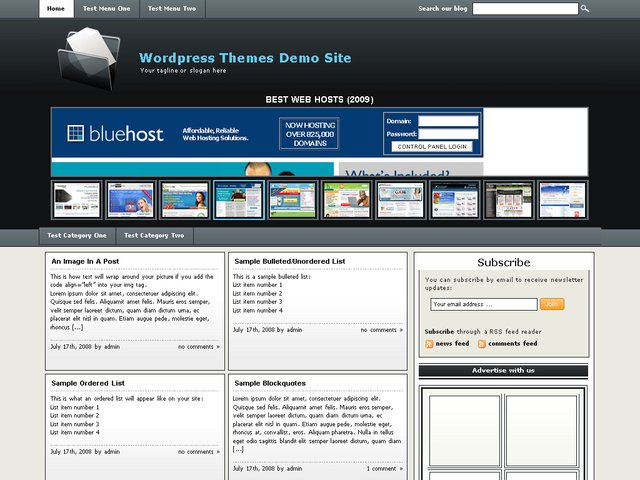
Hostingmag WordPress Theme is free wordpress theme with 3 columns and other features: Tested on Latest WordPress version, 3 columns,
Need help? Contact us
Posted on : 10-Apr-2009 | By : admin | In : Show all
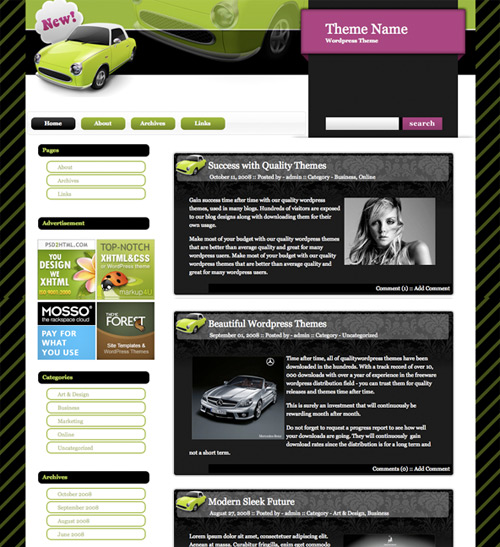
Retrocar Mag WordPress Theme is free wordpress theme with 2 columns and other features: Tested on Latest WordPress version, 2 columns, ads ready, auto theme, widget ready, gravatar ready, Valid CSS, Valid XHtml, Fixed width, Cross browser compatible with Internet Explorer, FireFox, Opera.
PREVIEW | DOWNLOAD
Need help? Contact us
| By : admin | In : Show all
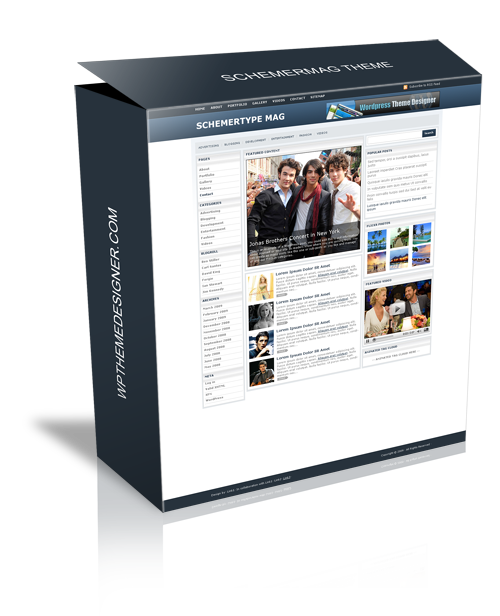
Schemermag WordPress Theme is free wordpress theme with 3 columns and other features: Tested on Latest WordPress version, 3 columns, minimalis style, feature video, threaded comment, SEO Optimized, ads ready, widget ready, gravatar ready, Valid CSS, Valid XHtml, Fixed width, Cross browser compatible with Internet Explorer, FireFox, Opera.
Need help? Contact us
| By : admin | In : Show all

Transgravita WordPress Theme is free wordpress theme with 3 columns and other features: Tested on Latest WordPress version, 3 columns, minimalis style, white color theme, SEO Optimized, ads ready, widget ready, gravatar ready, Valid CSS, Valid XHtml, Fixed width, Cross browser compatible with Internet Explorer, FireFox, Opera.
PREVIEW | DOWNLOAD
Need help? Contact us
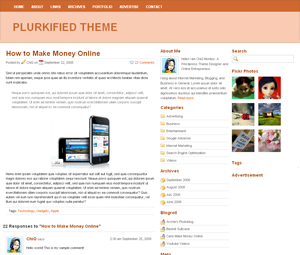
 Processing your request, Please wait....
Processing your request, Please wait....