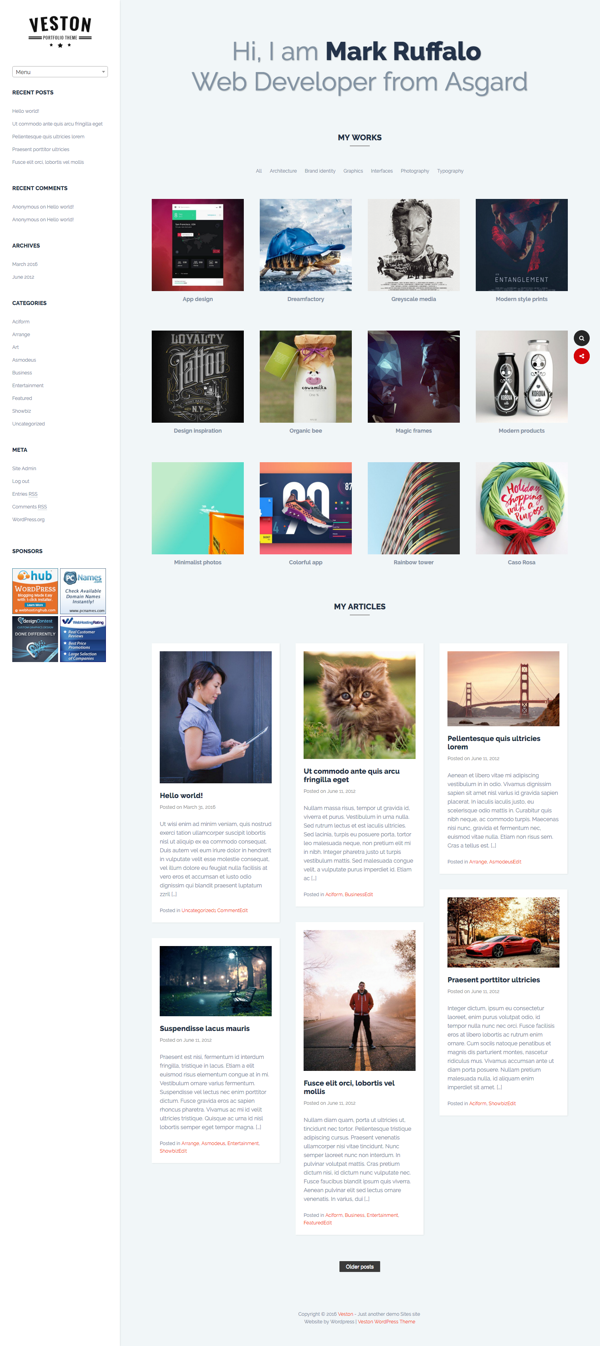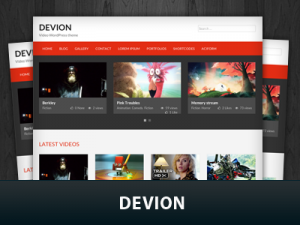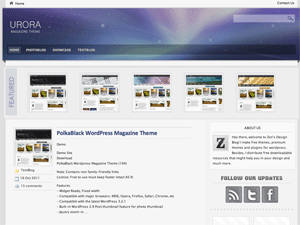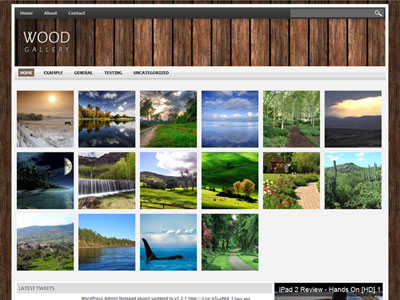Qubez is a free premium responsive WordPress theme from fabthemes.com. This theme is built on Bootstrap 3 framework. This is a photocentric theme with some cool hover animation and responsive layout. The theme is compatible with the jetpack infinitecroll plugin to provide a smooth ajax paginaton effect. The content area is single column with animated show/hide type sidebar.
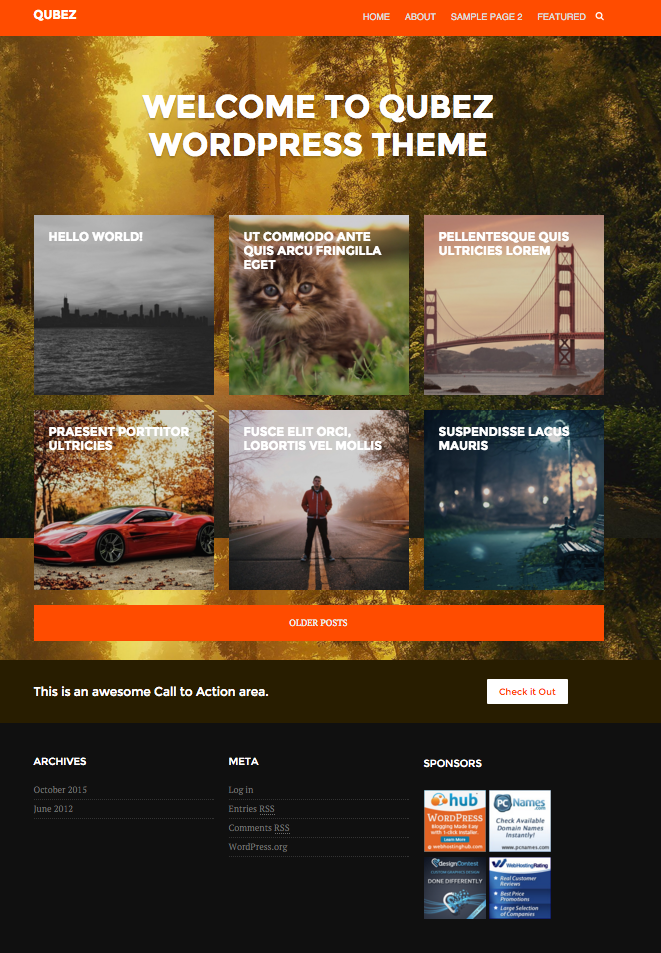
Required Plugins
The theme requires the following plugin to work as advertised. You will find a notification on the admin panel prompting you to install the required plugins. Please install and activate the plugins.
- Jetpack - This plugin is required for the infinite scroll load effect. Please install the plugin and activate the infinite scroll module.
Theme setup
1. Installing theme
Download the theme zip file from Fabthemes.com. Open your WordPress admin panel and go to Appearance > Themes . Click Add new and then Upload the theme to your themes directory and activate it.
2. Install plugins
After theme activation, you will find a notification that prompts you to install and activate the required plugin listed earlier. Please install and activate them.
3. Saving theme options
The theme comes with an options page. You can save the options page with its default values to see how the content is laid out. Then you can customise the options as required for your site.
Theme Options
Theme comes with an options panel to customize its settings.
1. Homepage
On the homepage just below the header, there is a section to display a welcome message. You have the option to enetr a custom welcome message via theme option.
You have a call to action section on the homepage just above the footer widgets. Via theme options you can set the call to action text, button and the link from the button.
2. Social settings
You have the option set various social media links and other contact informations like, email, phone, skype etc via theme options.
3. Custom styling
Use this options to color customize your theme.
4. Banner settings
Use this options to customise the banner ads on the sidebar.
Live Demo Download

Processing your request, Please wait....
Need help? Contact us
Veston is a free premium responsive WordPress theme from fabthemes.com. This is a portfolio theme with responsive layout. The theme is compatible with the jetpack infinite scroll plugin to provide a smooth ajax paginaton effect. The content area is single column with animated show/hide type sidebar.
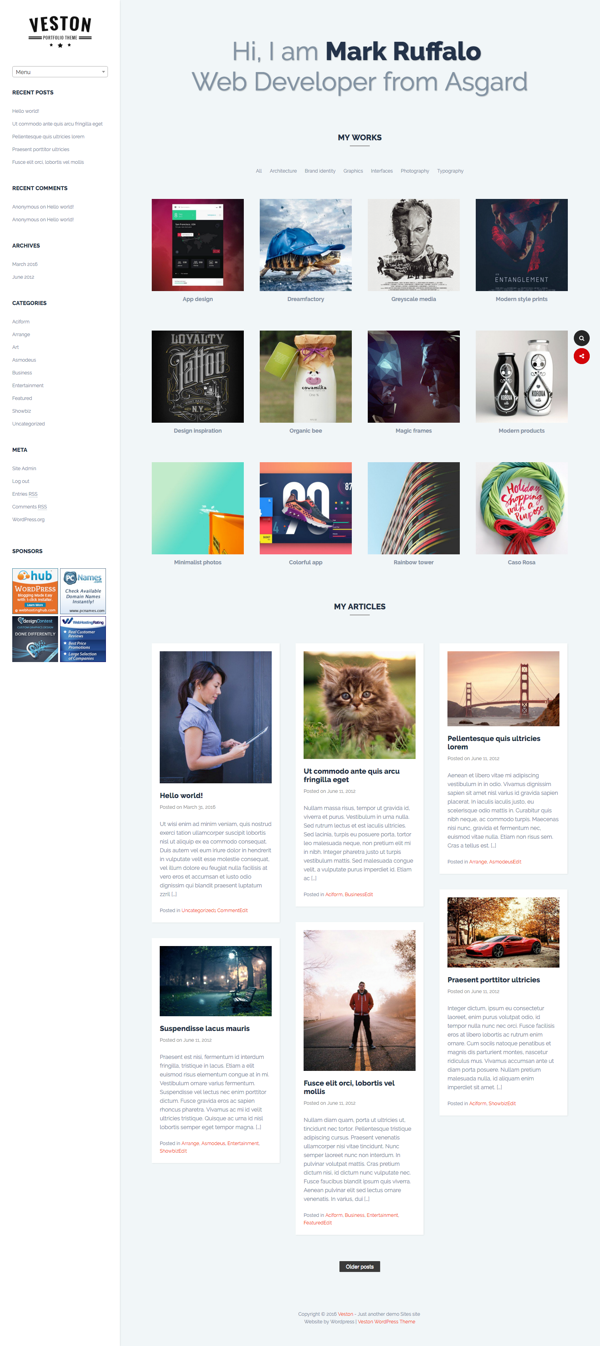
Required plugins
The theme requires the following plugin to work as advertised. You will find a notification on the admin panel prompting you to install the required plugins. Please install and activate the plugins.
- Jetpack - This plugin is required for the infinite scroll load effect. Please install the plugin and activate the infinite scroll module
Theme Setup
1. Installing theme
Download the theme zip file from Fabthemes.com. Open your WordPress admin panel and go to Appearance > Themes . Click Add new and then Upload the theme to your themes directory and activate it.
2. Install plugins
After theme activation, you will find a notification that prompts you to install and activate the required plugin listed earlier. Please install and activate them.
3. Saving theme options
The theme comes with an options page. You can save the options page with its default values to see how the content is laid out. Then you can customize the options as required for your site.
Theme options
Theme comes with an options panel to customize its settings.
1. Homepage
On the homepage just below the header, there is a section to display a welcome message. You have the option to enetr a custom welcome message via theme option.
You have a call to action section on the homepage just above the footer widgets. Via theme options you can set the call to action text, button and the link from the button.
2. Social settings
You have the option set various social media links and other contact informations like, email, phone, skype etc via theme options.
3. Custom styling
Use this options to color customize your theme.
4. Banner settings
Use this options to customize the banner ads on the sidebar.
Live Demo Download

Processing your request, Please wait....
Need help? Contact us

Adament is a free premium responsive WordPress theme from fabthemes.com. This theme is built onBootstrap 3

Processing your request, Please wait....
Need help? Contact us
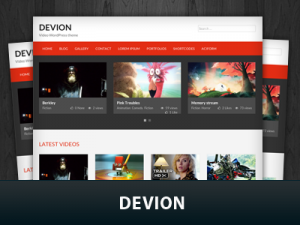
Devion is a video sharing WordPress theme from fabthemes.com. This is a responsive theme built on Bootstrap 3 framework. This theme is ideal to publish video content on your site. You can embed videos from popular video sites like youtube.com, vimeo.com etc and also upload and publish your own video files.
Required plugins
The theme requires few plugins to work the way it is originally intended to. You will find a notification on the admin panel prompting you to install the required plugins. Please install and activate the plugins.
- Options framework
- Featured video plus
- WP-postviews
- Zilla Likes
Theme setup
Upload the theme to the themes directory of your WordPress installation and activate it. Also install and activate the required plugins listed above.
Create video posts
You will find the Video tab on the admin panel just below the Posts tab. Click on Add new video. In the post editor Enter your video post title and content. Select or create a genre for your video post. To add the video use the “Featured Video” metabox available of the right sidebar. Enter your video url from youtube or vimeo. This automatically set your video thumbnail. If you upload your own video file, remember to add the video thumbnail as the featured image.
Setting homepage
The theme comes with a custom homepage template. It consists a carousal with featured videos, Latest videos and latest posts. To set the homepage follow the steps given below,
- Create a new page named “Home”
- Use the “Homepage” template for it under page attributes.
- Go to Admin panel > Settings > Reading and on Front page displays select static page option.
- Select the Page you created earlier with “Homepage” template for the Front page.
Create Videos page
Videos page is the page where all your video posts are available with pagination. This is a custom page template. To create this please follow the steps below.
- Create a new page called “Videos”
- Select the page template - Videos - from the page attributes template dropdown
- Publish the page. This page will now hold all your video posts
Theme options
The theme comes with an options panel. The available options are listed below.
- Upload logo
- Set a genre for featured video carousal.
- Set number of slide items
- Customizable banner ads
Live Demo Download

Processing your request, Please wait....
Need help? Contact us
Features
- One column, Widget Ready, Fixed width, Magazine style
- Compatible with major browsers: MSIE, Opera, Firefox, Safari, Chrome, etc
- Compatible with the latest WordPress 3.2.1
- Animated Featured Gallery on blog index
- Built-in youtube video support
- Tabbed menu at sidebar
- Gravatar-ready
- Take control of the theme using Powerful Theme Options Page at Admin Panel
- Twitter Integration , control the number of latest tweets to be displayed
- Flickr Integration. share photos easily
- Feedburner Integration
- Built-in custom search form
- Built-in pagination plugin to navigate through pages easily
- Built-in archives.php template
- Google Analytics and Webmaster Tools integration
- Ads-Ready, 4 advertisement slots available
- Google Adsense ready (after blog post & header)
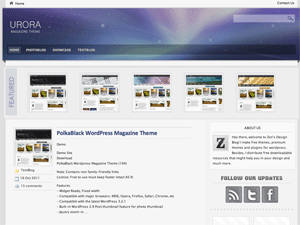
Demo | Download


Processing your request, Please wait....
Need help? Contact us
Wood Photo Gallery is a free wordpress photo gallery theme with features such as latest tweets, animated jquery zoom-in, post thumbnail, featured video, popular posts and lots more. Suitable for all niche.
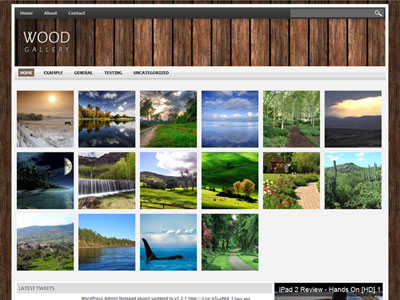
Live Demo | Download | WordPress Theme


Processing your request, Please wait....
Need help? Contact us
Photoria is a simple & stylish theme ready to be used for your Photoblog or Portfolio website.

Live Demo | Download | WordPress Theme


Processing your request, Please wait....
Need help? Contact us
This theme is perfect for a web design agency or any service company to present their services.

DEMO
DOWNLOAD
License: Free to use must keep footer intact AS IS


Processing your request, Please wait....
Need help? Contact us
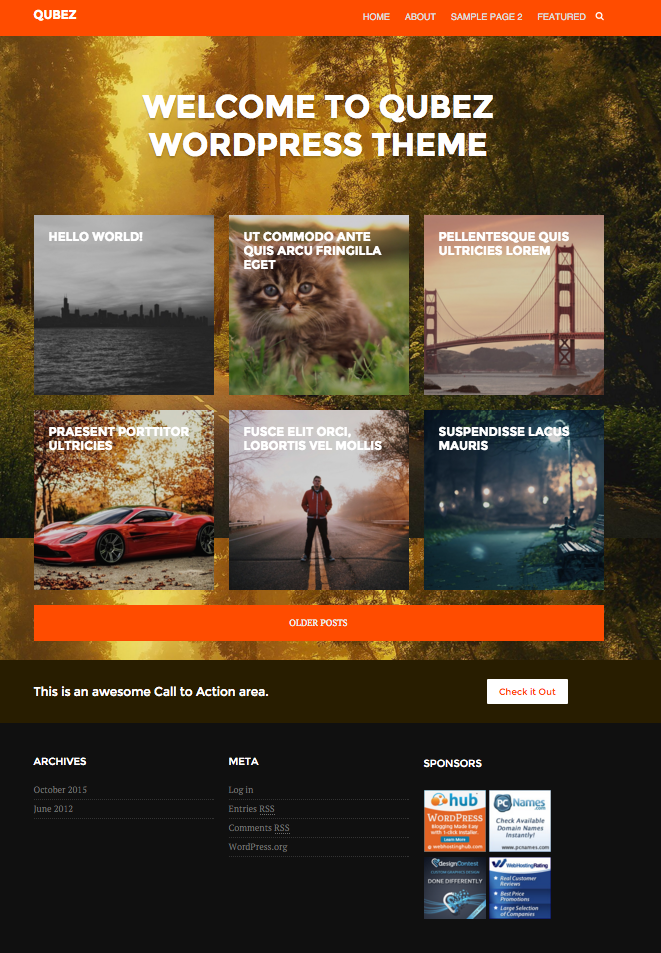
 Processing your request, Please wait....
Processing your request, Please wait....